Personal Response to Dan Mountford
In personal response to Dan's work I completed two shoot representing a landscape and the use of a model.
The landscape shoot I went to a reservoir, this was because I was able to achieve calming water images unlike the shoot with the water fall. In this shoot I was able to gather the involvement of building and get set structures in my images, this would make it easy for me when I come to edit them and cut into the image to create those edges like Dan Mountford does.
For the second shoot I used a model, I asked my model to wear no make up so I was able to symbolise the idea of natural beauty. I also asked her to wear very little clothing form the chest so to the camera her skin in visible, I chose to do this because the showing of the skin brings out an element of natural and also the idea of innocence. This shoot went very well as the I was able to achieve many emotional facial expressions from the models face. This would work well when I come to come combine the Reservoir calming waters images, because I want the the reservoir to represent to the audience an emotion that that model is feeling and the calming water against her face will strong represent that.
Reservoir Shooting List
- Date: 21st April 2015
- Place: Cropston Reservoir
- Time: Midday
- Lighting: N/A
- Subject: Calming waters to represent emotion
- Reason: To back up what emotion is presented on the models face, and also to experiment with combining two images together
- Problems: N/A
- Props: N/A
Model's Shooting List
- Date: 14th April 2015
- Place: Photography Studio
- Time: Morning
- Lighting: Studio lighting
- Subject: To show emotion and to represent natural beauty
- Reason: For when combined with another image the contrast balances out
- Problems: N/A
- Props: Studio lights and Model
How To Edit
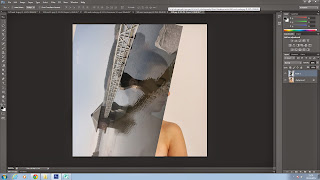
1. I opened up the two images I want to combine together.
2. I then altered the landscape layer to the size and angle I wanted it to be, and also altered the opacity of the layer.
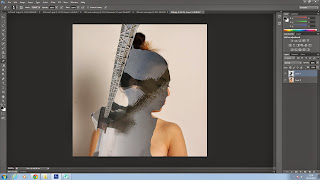
3. Using the eraser tool in Photoshop, I removed the parts of the landscapes images I didn't want to be shown at all in the image.

4. On the landscape layer I the added a 'layer mask', this help me blend the two images together and to make them look equally balanced.
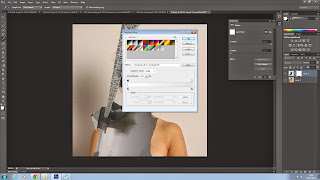
5. On the layer mask I selected a tool called the 'Gradient Tool', and the altered how I wanted the gradient to be effective.
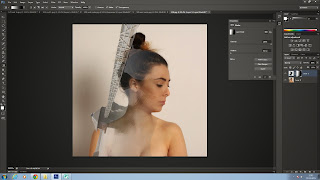
6. I then dragged the gradient across the 'layer mask' layer on the landscape layer to blend the image in with the model.
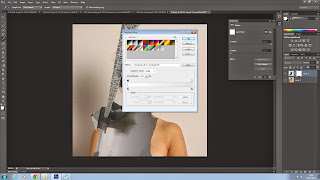
5. On the layer mask I selected a tool called the 'Gradient Tool', and the altered how I wanted the gradient to be effective.
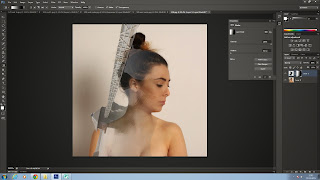
6. I then dragged the gradient across the 'layer mask' layer on the landscape layer to blend the image in with the model.
7. After fading the landscape layer, I altered the colour of the image to black and white, my reason for this action is because the black and white effect mold the picture better and blend them more together.
Final Edits
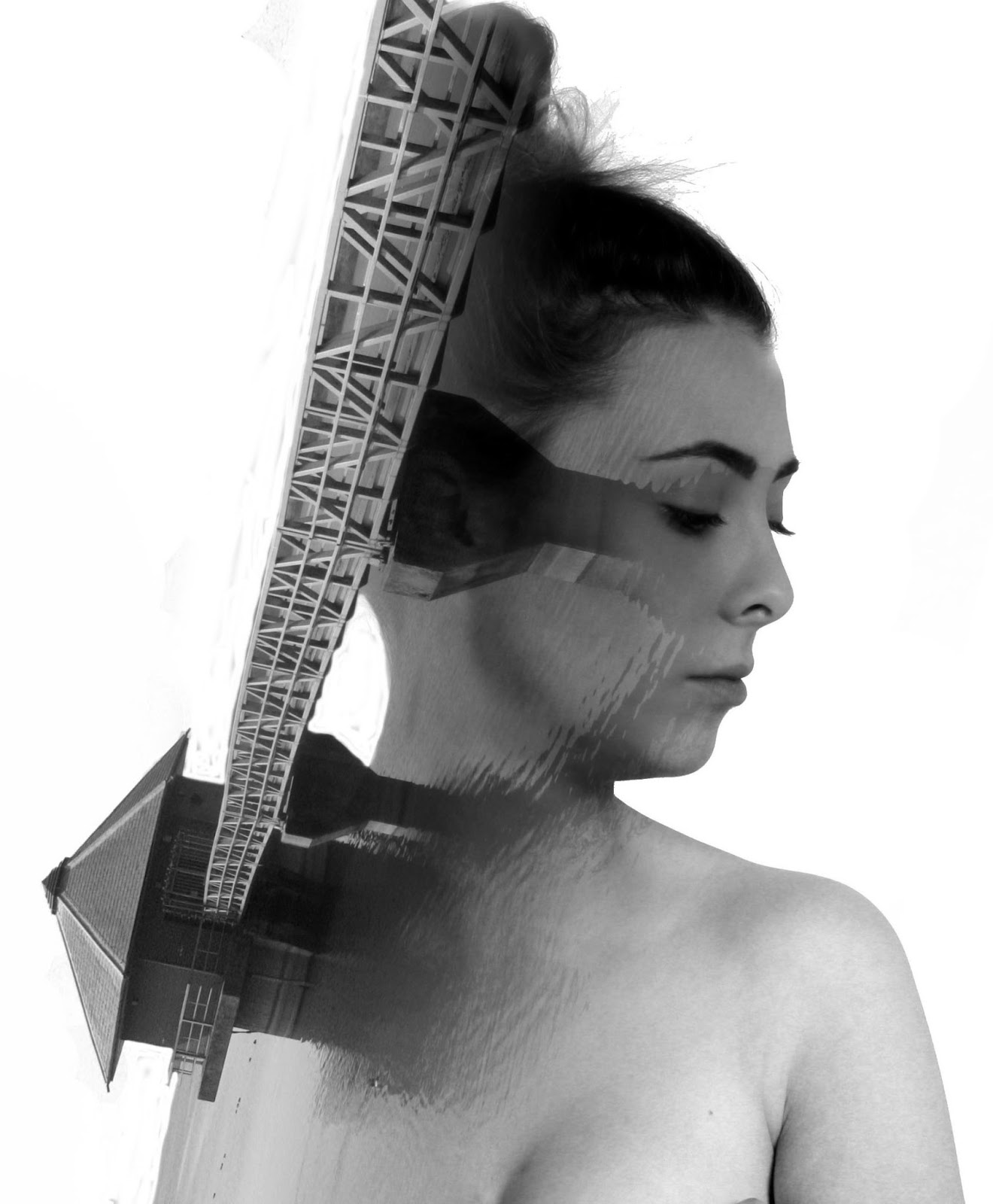
Review
From looking at these final edits the overall shoot was successful, this is believe I was able to create a new form of contemporary artwork. I get the impression because of the way on the last image the building sit nicely on the models figure , the image look very unusual but very intriguing for audience to view. In each of the edited images I was able to captivate the contrasting influences each object had against one another, the calming water and the building balancing on the side of the models head in the last proves my point, the angles on the landscape image is placed like that to emphasis the angle of the models face, and another factor is the smoothing water against the skin of the model bring the thought of emotion and really bring out the facial expression shown by the model.
However in this experiment I was meant to bringing in colour to my work however the only successful edit was the top one, this is because blending of the reservoir and the skin tone blended nicely when altered the opacity in my image. Other wise before I altered my other two image black and white the blending motion of the two image was to strong and you were able to see the line where the photo had been edited and made the images look un professional.
What I Am Going To Develop From This
After all this investigating of artist and techniques on how I can create my own multiple image, I have decided on the basis of what my final image shall be. Looking at everything I have learnt I like the technique of combining two images together to create one , this is what I will show in my next. What I will also show in my next shoot is the use of all the editing techniques I have learnt to create the best representation of multiple image. Recently after discovering the artist 'Dan Mountford' I will want to involve the idea of having the two photo to contrast with each other and to create mixed textures and also different symbolisation, I want to use this idea because I believe is balances out the images really well.








No comments:
Post a Comment